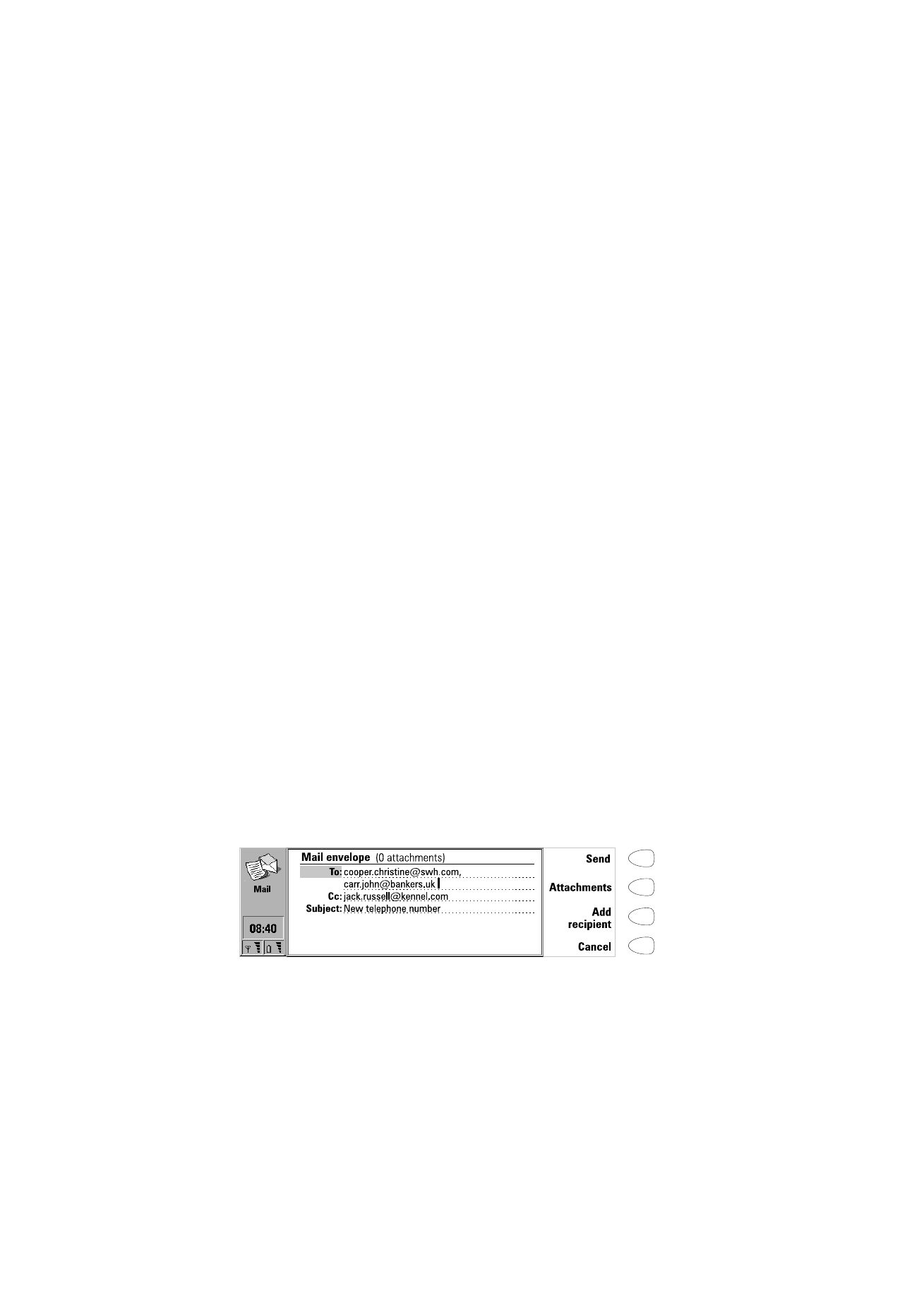
To write new mail
1 Press Write mail in the Mail main view. An empty mail editor opens.
2 Write the message. You can change the font within the Mail settings.
3 When the message is ready to be sent, press Recipient. The Mail directory
opens.
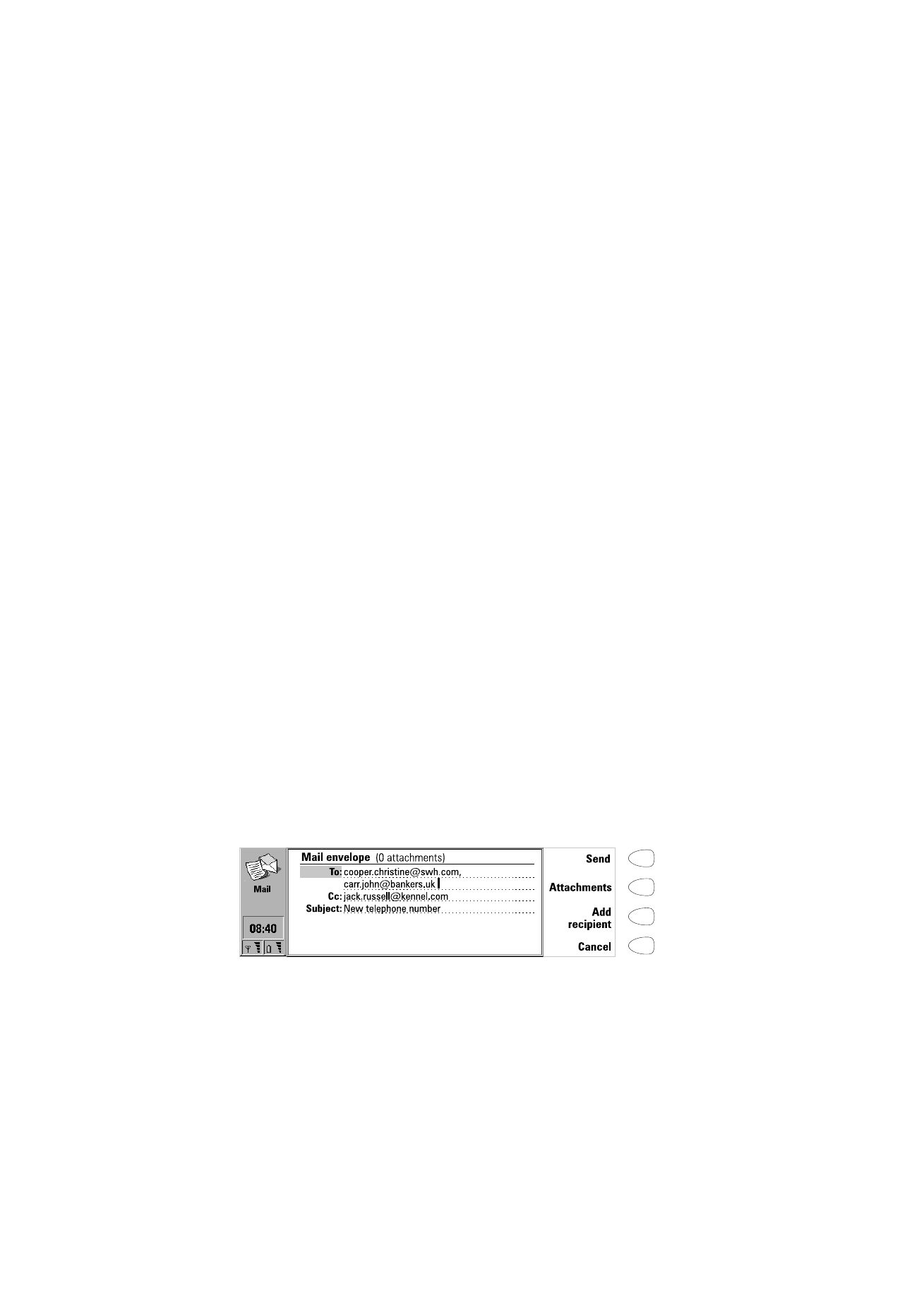
To write new mail
1 Press Write mail in the Mail main view. An empty mail editor opens.
2 Write the message. You can change the font within the Mail settings.
3 When the message is ready to be sent, press Recipient. The Mail directory
opens.