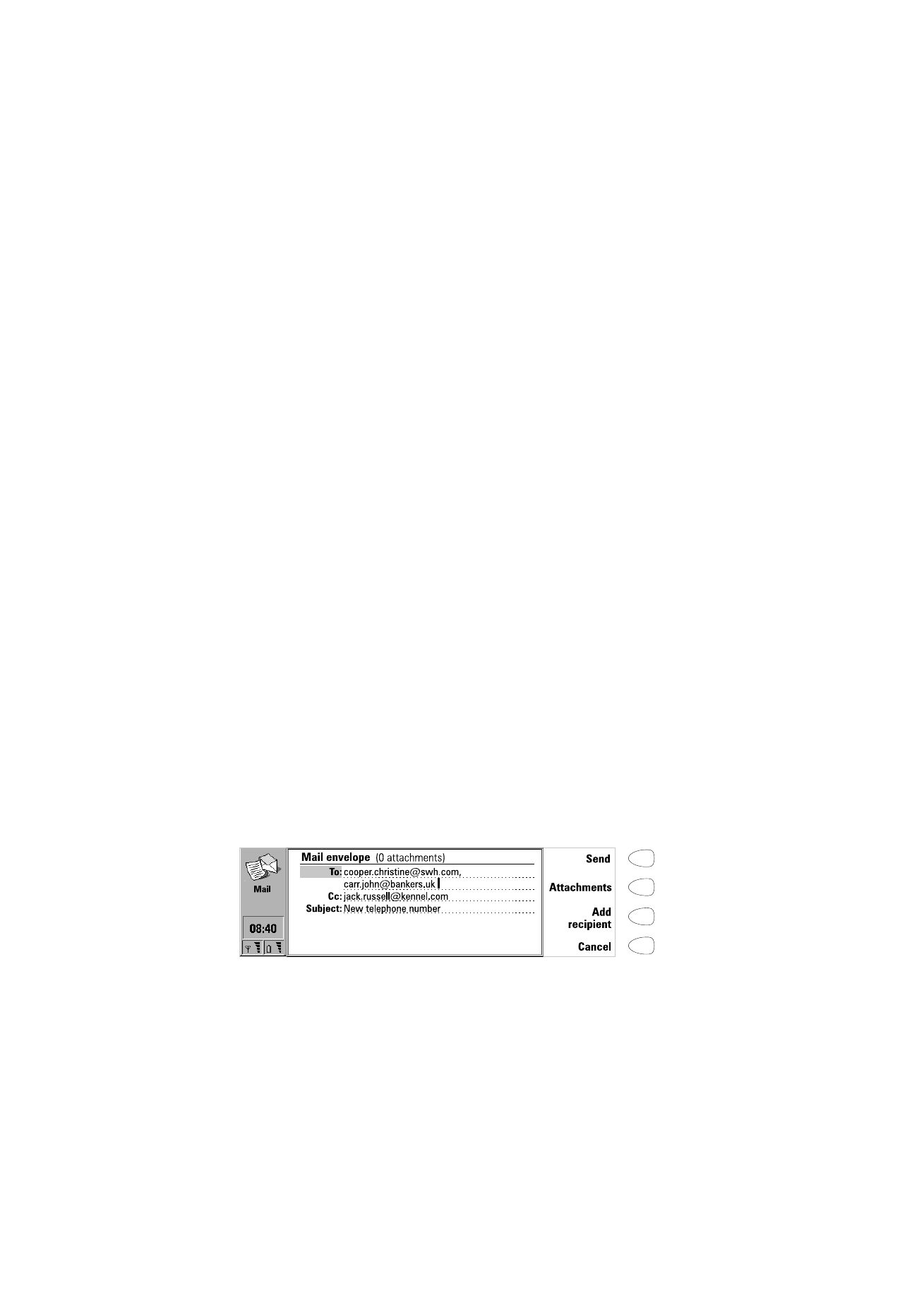
To select a recipient
There are two ways to select a recipient for your mail message:
1 Select the contact(s) in the Mail directory with the selection frame and
press Select. If a contact has several mail addresses, a pop-up box opens,
listing the available mail addresses. Select an address and press Select. Or,
2 Enter the recipient’s address manually by pressing Enter address.
Remember that the mail address must contain the @ character, and that
the address cannot contain accented characters.
The Mail envelope opens whenever you are about to send mail, see figure 3.
All the field entries are editable.
Figure 3

In
te
rn
et
93
1999 Nokia Mobile Phones. All Rights Reserved.