
To use the PC Suite with a cable connection
1 Connect the 9-pin end of the RS-232 adapter cable DLR-2 to the COM port
of the PC, and the other end to the connector at the bottom of the
communicator. See ”Connectors” on page 26.
2 Start the PC Suite software on the PC.
Note: The PC Suite for Nokia 9110
Communicator program can be found
in the Menu under the heading “PC
and Macintosh software”.
Note: Remember to make
backup copies of all
important data!
Tip: You can also use the optional
deskstand for easy PC connectivity.
See the Accessories guide.
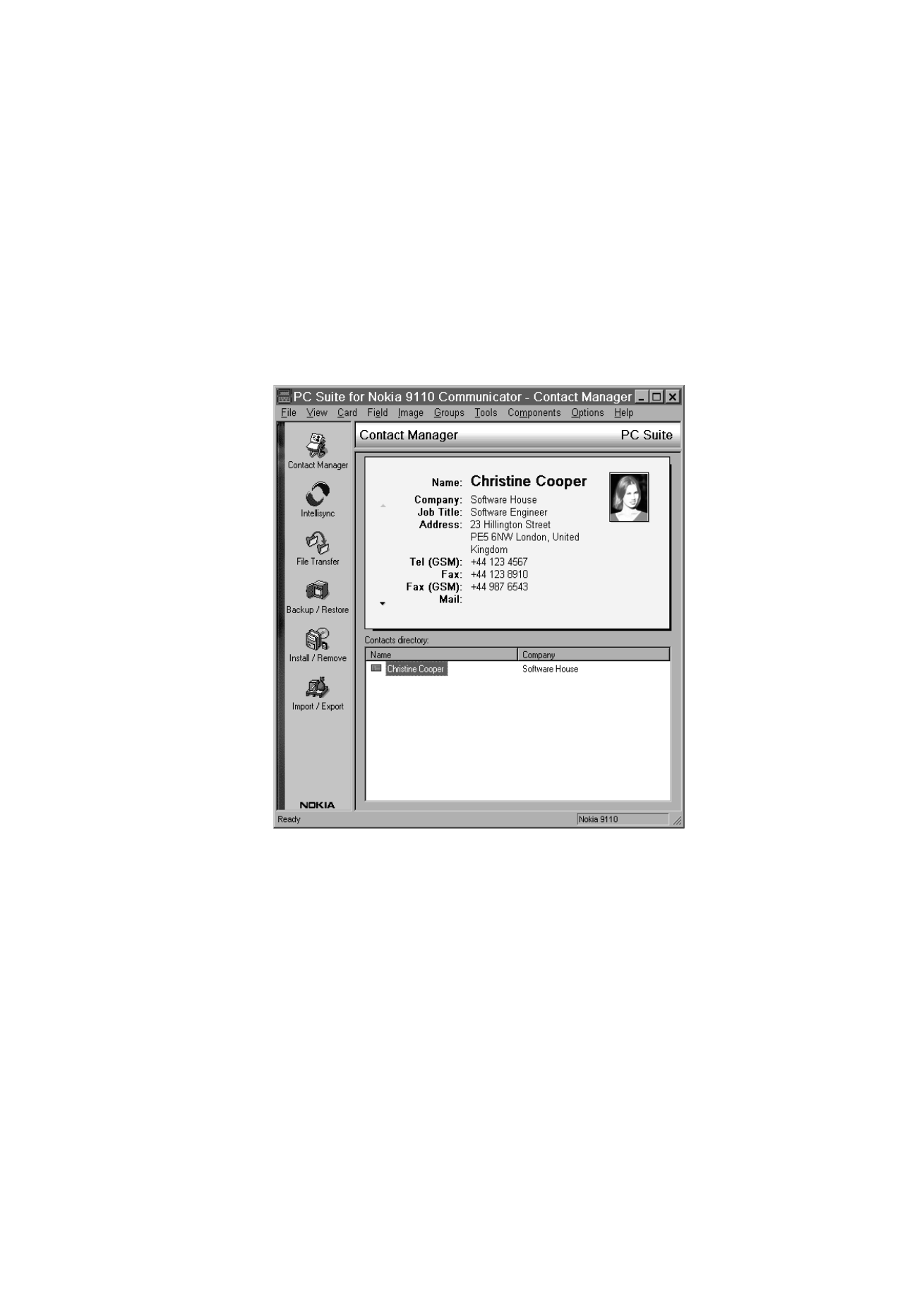
Com
p
ut
er
c
o
nn
ec
ti
vi
ty
41
1999 Nokia Mobile Phones. All Rights Reserved.