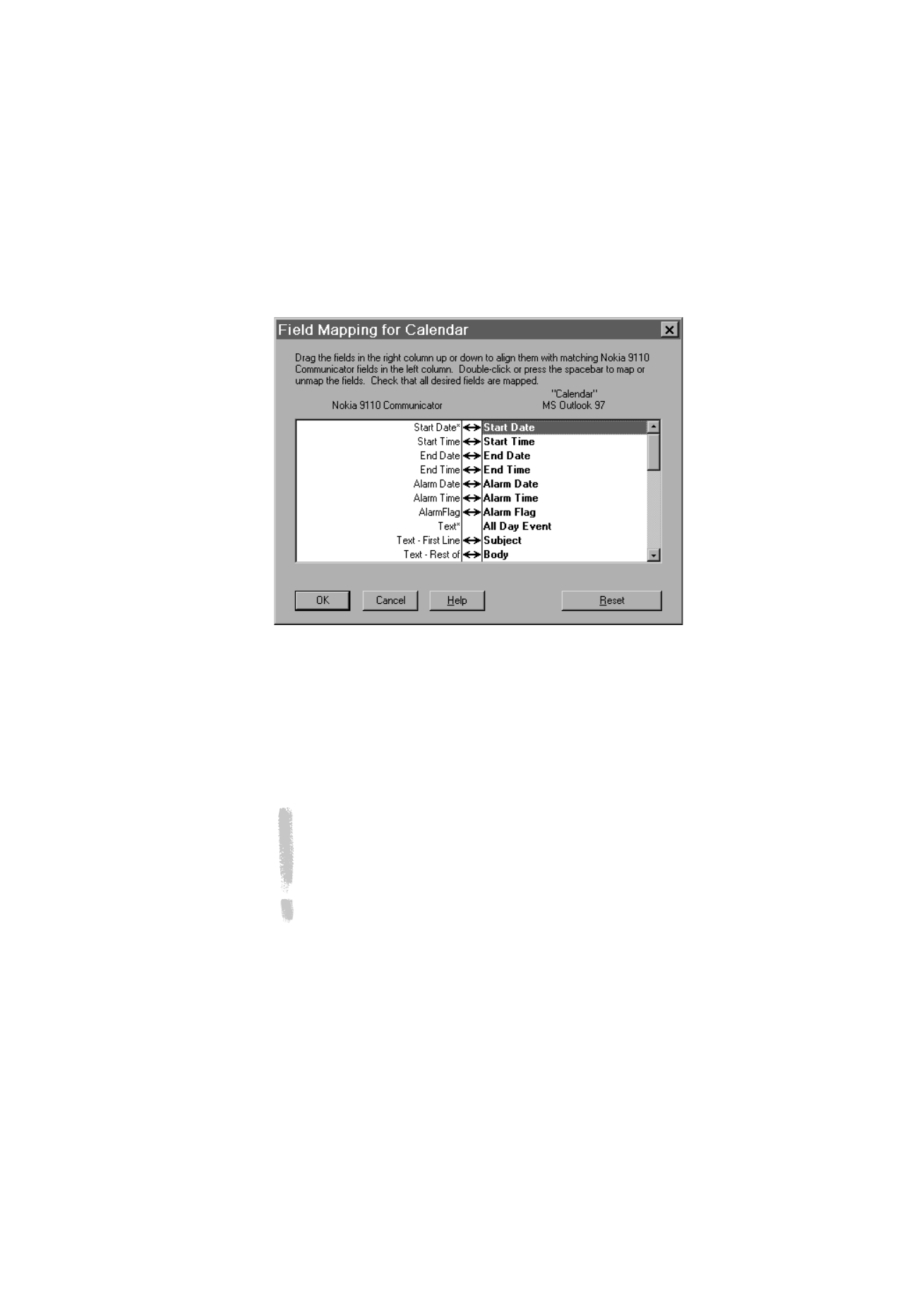
File transfer
The File Transfer application lets you move, copy, paste, rename, and remove
communicator and PC files.
Figure 3

Com
p
ut
er
c
o
nn
ec
ti
vi
ty
44
1999 Nokia Mobile Phones. All Rights Reserved.
1 Establish a connection between your communicator and a PC. See above.
2 Start the PC Suite program on the PC and click the File Transfer icon in the
main screen.
3 Select an item by clicking on it in the File Transfer screen with the mouse
and drag and drop it to the appropriate PC directory or communicator folder.