
To use shortcuts
There are several shortcuts you can use in the document applications. The
following table lists the available shortcuts:
Shortcut
Function
Ctrl-A
Ctrl-C
Ctrl-X
Ctrl-V
Ctrl-Z
Selects all
Copies selected text
Cuts selected text
Pastes selected text
Cancels the most recent operation
Ctrl-B
Ctrl-I
Ctrl-U
Applies bold
Applies italics
Applies underlining
Ctrl-T
Ctrl-D
Ctrl-M
Adds current time
Adds current date
Adds user’s name
Ctrl-H
Ctrl-E
Moves the cursor to the beginning or the end of the
document
Ctrl-N
Ctrl-P
Opens the next item
Opens the previous item
Chr-left or right arrow
Moves the cursor to the beginning or end of the line
Chr-up or down arrow
Scrolls the list or document view up or down
Shift-Ctrl-left or right
arrow
Selects the previous or the next word
Shift-right/left/up/
down arrow
While Shift is held down, each press of an arrow key
selects one text character or line
Shift-Chr-up or down
arrow
Selects text page by page inside a document
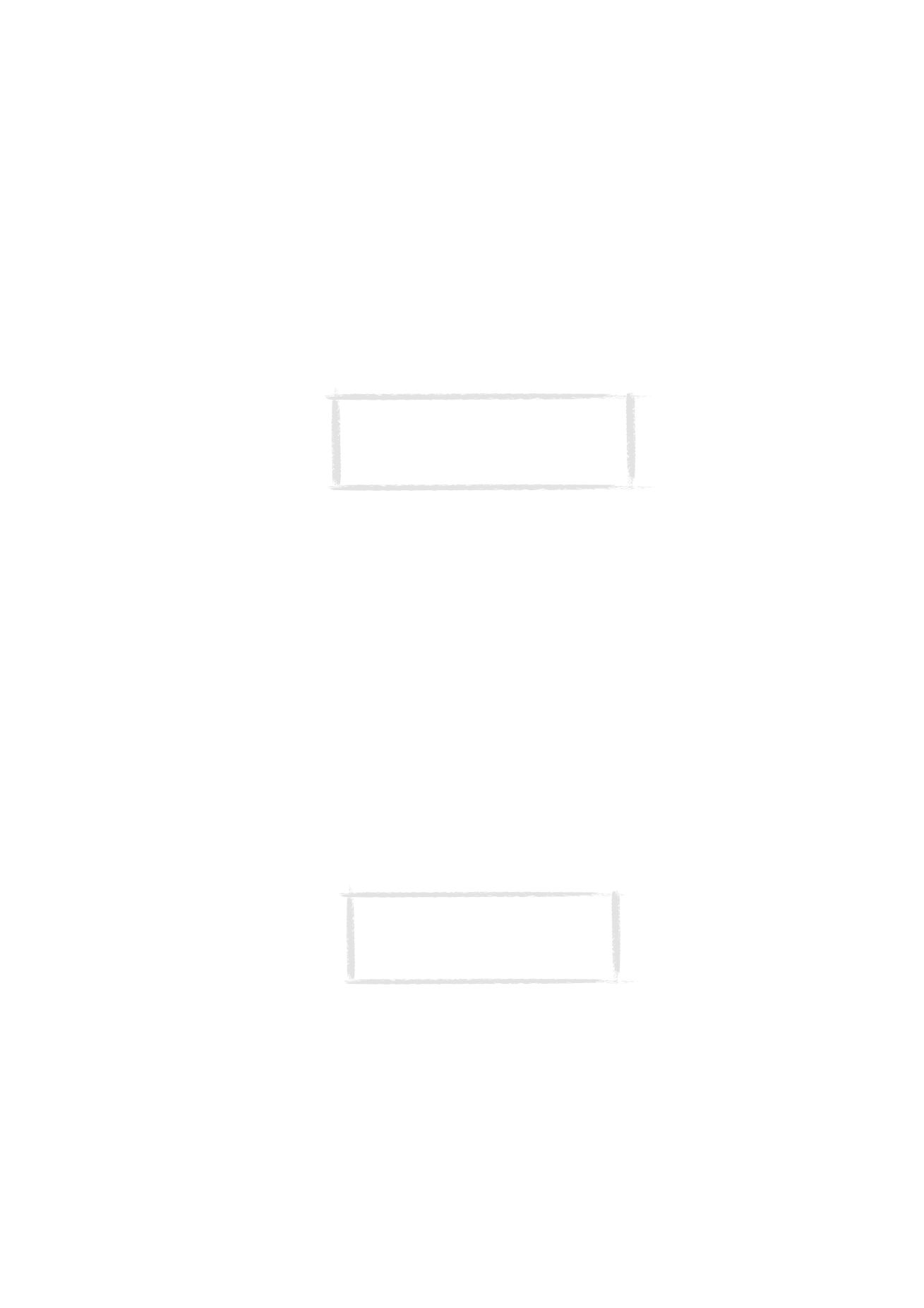
S
p
ecial f
e
at
ur
es
35
1999 Nokia Mobile Phones. All Rights Reserved.