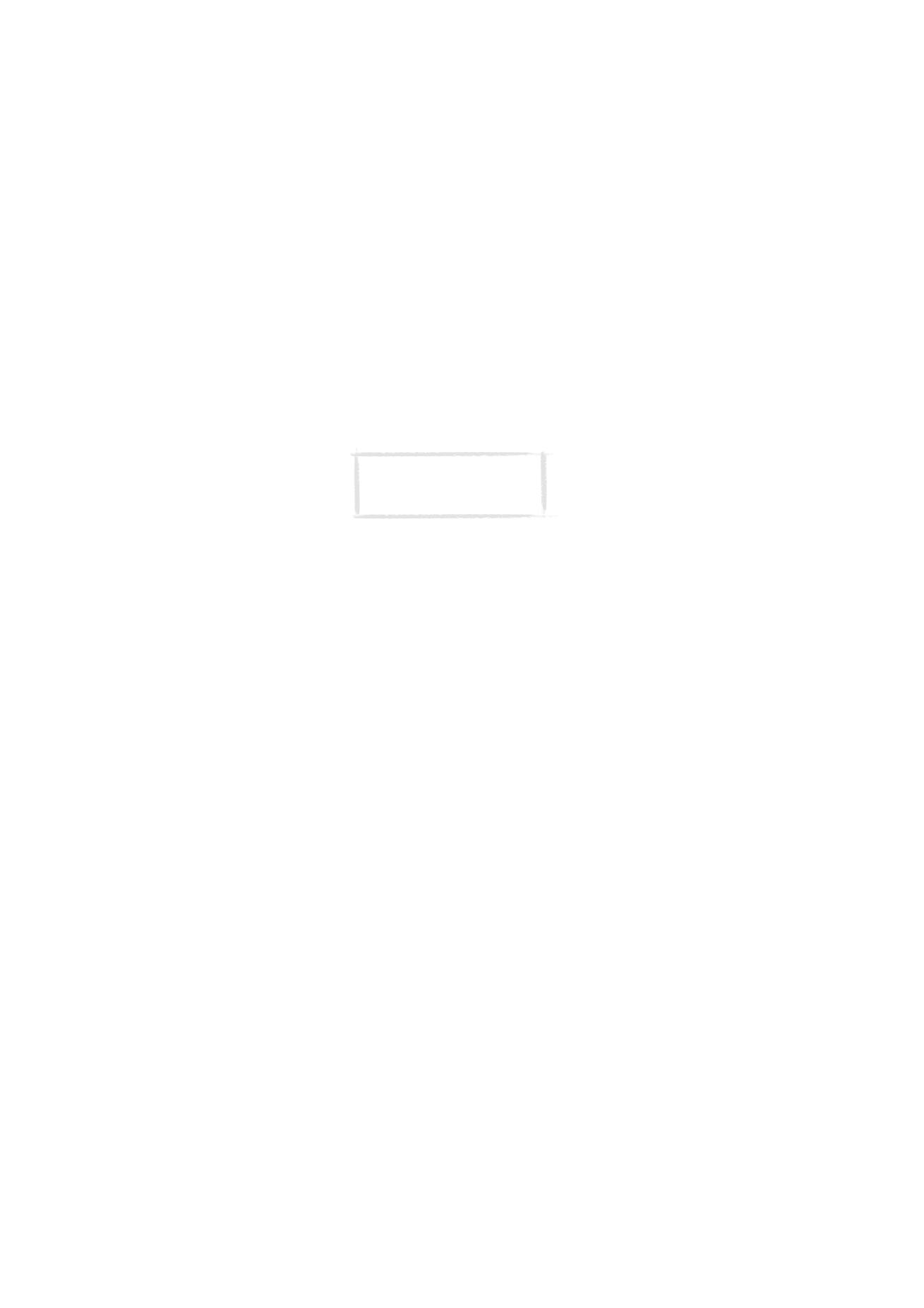
To copy the SIM card contents to the Contacts directory
If the installed SIM card contains names or numbers, you will be asked after
the start-up procedure if you want to copy the SIM card contents into the
memory of your communicator. If the phone is switched off, the question will
be asked the next time the phone is on and you open the cover of the
communicator.
If you want to do the copying later, press Cancel, and do it in the Contacts
application, see ”Contacts directory” on page 49.
All phone numbers copied from the SIM card to the communicator memory
will go to the Tel field of the contact cards. Therefore, you must move all
wireless phone numbers manually into the Tel(GSM) field. See ”To make
contact cards” on page 51. The quickest way to copy a phone number is to
select the number with the key combination Shift-Ctrl-left arrow, cut it with
Ctrl-X, and paste it to the right contact card field with Ctrl-V.